Understanding Bring Your Own Device (BYOD)
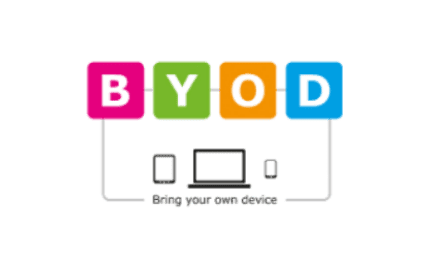
We now live in a world where virtually everyone has a mobile device that goes everywhere with them. As such, this presents a new challenge when it comes to keeping your IT infrastructure secure, providing malicious entities more access points than ever. You can mitigate the risk that this trend brings with it by implementing a conscientious and thorough Bring Your Own Device (BYOD) strategy, in fact, you can make your staff’s devices work for your company.
The Trends
The majority of employees already bring their smartphones to work regardless of their companies device policy, and over 87% of employers rely on their employees ability to access a mobile device. Also, having your employees use their own mobile device assesses a $350 value per employer per year, and they tend to be more efficient. This makes a Bring Your Own Device strategy an absolute necessity to keep your infrastructure secure. but there is plenty of grey area in addressing it.
Effective Strategy
The first thing to consider is if your company would even benefit from leveraging a mobile device strategy, chances are you will but that is the first step. If you do, every company will be different when forming a mobile device policy by assessing their needs and also security requirements. If you work in a top secret compound you likely won’t even have the option for a mobile device. But for the overwhelming majority of us the first thing to determine is the elements of your infrastructure that needs protecting. Consider who has access to those elements and what devices and applications they use for their work and what are the security measures and software you will be using. Some of the main policy points you should be covering are:
1. Identify the devices will be allowed on the network.
2. Implement a comprehensive security strategy.
3. How will foreign devices access data on the network, if at all.
4. Document who owns what on the mobile device.
5. Determine applications not allowed on the device.
6. Create a strategy to quickly and securely add and remove users.
Once you have that all worked out you now have a system that will reduce costs and increase efficiency! But what are the downsides?
The Human Factor
Conversely, as a business owner you’ll also need to to vigilantly train your employees to be aware of how their mobile devices can be compromised frequently. It is human nature to fall into a rhythm and forget and relax, your business will need to frequently remind/train and update your acceptable use policy to remain effective.
The IT professionals at MyTek can help you by providing all relevant information so that you can make informed decisions about what content to block and what content to make accessible to maximize your organization’s productivity.
At MyTek we promote small and medium-sized business efficiency by disseminating expert IT services and support. For more information about our vast array of IT services including comprehensive mobile device management and IT consulting, contact us or call us today at 623-312-2440
[/et_pb_text][/et_pb_column][/et_pb_row][/et_pb_section]