Understanding Your Virtual Identity
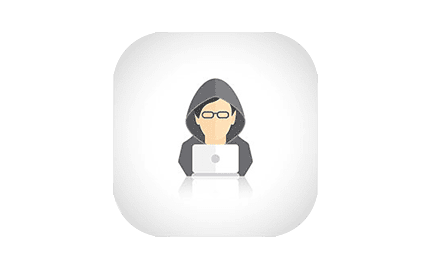 Protecting yourself from online identity theft.
Protecting yourself from online identity theft.
We mostly touch on the threat to business infrastructure, but by that same token, these same threats exist for the average individual as well. Your digital footprint and virtual identity is at constant risk of being stolen, and just being aware of how it happens can give you an edge in today’s world. So what is your virtual identity? It’s your email password, your mobile device, your social media accounts, your bank login and so much more. If not protected, the result is often a ruined credit score and a damaged reputation that can prove extremely difficult to repair. So let’s go over the two most common avenues a hacker tries to steal your information and what you can do to protect yourself.
[/et_pb_text][et_pb_text _builder_version=”4.5.2″ header_font=”|600|||||||” header_text_align=”left” header_text_color=”#2864ad” header_font_size=”42px” header_line_height=”52px” header_2_font=”|300|||||||” header_2_text_align=”left” header_2_text_color=”#000000″ header_2_font_size=”36px” header_2_line_height=”46px” header_3_font=”|600|||||||” header_3_text_align=”left” header_3_line_height=”37px” header_4_font=”|600|||||||” header_4_text_align=”left” background_size=”initial” background_position=”top_left” background_repeat=”repeat” custom_padding=”0px|||||” header_font_size_tablet=”35px” header_font_size_phone=”32px” header_font_size_last_edited=”on|desktop” header_line_height_tablet=”45px” header_line_height_phone=”42px” header_line_height_last_edited=”on|phone” header_2_text_align_tablet=”” header_2_text_align_phone=”” header_2_text_align_last_edited=”on|desktop” header_2_font_size_tablet=”32px” header_2_font_size_phone=”30px” header_2_font_size_last_edited=”on|desktop” header_2_line_height_tablet=”42px” header_2_line_height_phone=”40px” header_2_line_height_last_edited=”on|phone” header_3_text_align_tablet=”” header_3_text_align_phone=”” header_3_text_align_last_edited=”on|phone” header_4_text_align_tablet=”” header_4_text_align_phone=”” header_4_text_align_last_edited=”on|phone” inline_fonts=”ABeeZee”]Passwords
The key’s, or in most cases key, to your digital life. Human beings are lazy by nature. En masse we almost always take the path of least resistance, and because of this a very common practice is to use the same password for everything. Easy to remember one for the 25 apps on average you use a day, but it’s eight characters long has a number and a special character so you are good to go right? While it would take a human almost a year and a half to break that password, a computer can do it in as little as five days so now they have access to your entire digital life in less than a week. So the solution here is to add more characters right, well yes in a sense.
Each character you add increases the hacking time exponentially, if you go up to 11 characters the hacking time increases to 10 years and if you go up to 16 it is a millennium or more. But this is a sliding scale, with each new year the average hack time reduces so what are you supposed to do, have a different password that at least a 16 characters for every application you use? Short answer is yes, but remembering that many different passwords for a human is nigh impossible. The answer is having a password manager, while there are many options out there we recommend using Lastpass. It is free for individuals, they have a mobile app, and it automatically generates 16 character passwords for you to use.
By doing this one simple thing you ensure your security, they might be able to get through to one application but not the other 24.
Your Mobile Device
Chances are your mobile device goes everywhere you do, unless you left it in that Uber. Mobile devices have now become an extension of ourselves. You feel naked without it and you can even feel it going off when it really doesn’t, which is an actual phenomenon known as Phantom Vibration Syndrome. They are now the most common way to implement multifactor authorization, which is that annoying process that whenever you sign into another device many apps ask you to verify it is really you on your phone. It certainly is a great way to verify that it was you and you are human, but it is now the primary target for identity theives. So let’s talk about how you lock your device.
Pin Passcode. This is the most common way to lock your phone, most of use use the mandatory four digits and are on our merry way. But this falls under the same password rules that we already touched on. While a four digit pin is better than nothing (which a third of us don’t even have that), adding an extra number exponentially increases your security. If you can manage a six digit pin great, and an eight digit one is even better.
Pattern Unlock. If you happen to be on a phone that uses Android as it’s operating system there is the option to use a pattern to unlock the screen. So far, the concensus is that this is a terrible way to secure your device as an individual standing six feet away can record your or memorize it with a fair amount of ease as humans are hardwired to remember and see patterns. So our recommendation is don’t use this method.
Biometrics. This is face scans, thumb print, eye scans. At one point in time this would have been considered the least secure way to lock your device for two reasons. The technology was in its infancy but has since become more robust, and the law hadn’t quite caught up. Meaning that the authorities did not need a warrant to compel you to open your device with biometrics but that was resolved by a court ruling in 2019 which set the new precident. So this is a fantastic way to secure device, and used in conjunciton with your pin as a backup for the best possible security.
There are many ways hackers can get your information and we have only covered just a few. It can be a daunting task to keep all of this sensitive information away from hackers, but it’s crucial that you take steps to protect yourself online. To learn more about how you can protect your identity from online threats, reach out to us at 623-312-2440.
[/et_pb_text][/et_pb_column][/et_pb_row][/et_pb_section]